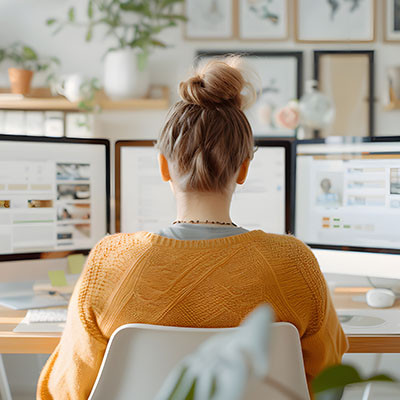How often do you find yourself feeling the weight of your agenda putting pressure on you, stressing you out, and—counterproductively—distracting you from the task you’re currently working on? Believe it or not, one of the best ways to power through and stay on track is to step away and take a minute to get your stress back under control.
One Up Solutions Northwest Blog
While it’s the longest-running joke in the world of IT, the question “Have you tried turning it on and off again?” is still an important one to consider when things are going awry. There’s a good reason why it’s such well-known advice, too: turning your device off can help solve a significant amount of technical issues. Why is this the case, and what can you learn from it?
In nearly every office, the printer hums along, a familiar backdrop to the workday. Have you ever paused to consider how much all that printing really adds up? If the average office worker might use around 10,000 sheets of paper annually, as some studies suggest, that is far too high with the technology that’s available to us today. That’s a significant impact on budgets and the environment.
We’ve all heard it, perhaps even rolled our eyes at it: “Have you tried turning it off and on again?” This seemingly simplistic question has become a running gag in the world of IT support. But beneath the humor lies a fundamental truth: rebooting a device is often the most effective first step in resolving a surprising number of technical glitches.
We understand that, although it might sound elementary, this advice is based on solid technical principles.
If your business owns more than one computer, you’ve got tech to track. Laptops, monitors, printers, routers, projectors, phones; it all adds up fast. If you’re not keeping an eye on it, you could end up with missing gear, surprise inefficiency, or worse, security problems. That’s why tracking your hardware isn’t just a nice-to-have. It’s a need-to-do.
At the beginning of this year, a massive data breach struck a location data broker called Gravy Analytics and took possession of a dataset with 30 million points from devices worldwide. This data could potentially be used to track individuals and their movements, tellingly, through healthcare, government, and military facilities.
Unfortunately, nothing can be done about data that has already been breached, but preventative steps can and should be taken to protect your business. Let’s discuss how to prevent your applications from tracking your movements.
If you want more productivity from the workday, then multiple monitors can help you achieve this goal. You might run into the issue of “ghost monitors,” though, where your PC believes you are connected to screens when you’re not. If you experience this issue and your application windows are off-screen and unobtainable, you’ll find this week’s tip helpful.
Bluesky is the new kid in town regarding social media platforms, which means that most users may not have a significant following on it yet… and new users may not be following many at all. However, a few baked-in options make it much simpler for the latter to curate their experience on the platform.
Let’s go over how a user can find new accounts to follow on Bluesky.
If you frequently use your desktop to store icons and files, and if you’re like most people who do this, you probably have a cluttered desktop that is difficult to manage. While you can and should take time to clean it up from time to time, one quick way you can do so is by adjusting the size of the icons found on your desktop.
Do you have a file or folder on your PC that you always seem to access, yet you have to dig through countless folders or files in your organizational hierarchy to find it? Windows makes it simple to add a new shortcut to your PC. Here’s how you can make a shortcut to a file, folder, or program on your Windows computer.
Both Microsoft Excel and Google Sheets offer a plethora of features to those who know how to use them, many of them with really niche applications to businesses. For instance, there is one function that allows you to easily calculate the time between the current date and a specified day that, if applied properly, could easily provide businesses with some serious utility.
Because of the protection it can offer your organization, data backup is a necessary tool for you to have—that is, provided it has the requisite security and reliability you’ll need should you ever have to lean on it. Let’s go over a few guidelines to help you be sure that your backup is trustworthy enough to stake your business’ future on.