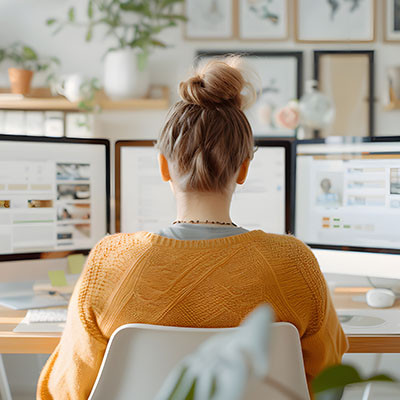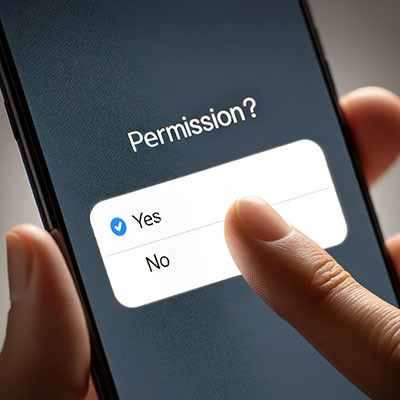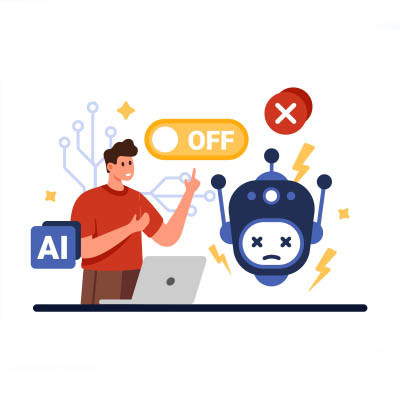Of all the features and capabilities modern workplace software offers, it is very possible that the spreadsheet tool offers the most… with relatively few people realizing what they have access to within it. There are many very smart inclusions that can make life much easier for those who know what they’re doing.
For example, if your data is formatted correctly, it is easy enough to identify which day of the week a given date falls on.